Figures 1-2. Exploded parts diagram: Table 28 / Steering / Group 46

Figure 3. Ignition switch cover (77) under the dash. Note: Job 15-21 refers to this as the "contact cap."
Owen (Chip) Hughes / 1958 Mercedes-Benz Type 190 / Richmond, Virginia
This article describes how to repair your Mercedes-Benz Ponton ignition switch without following the directions in the Service Manual (Job 15-21).
My switch was failing; sometimes the car would start and run normally. Other times, the generator light would barely glow, and pressing the starter button would make the light go out. The car would stall at times, and no generator light was showing. This was caused by high resistance, and slightly burned contacts in the ignition switch. The Service Manual suggested removing the whole steering column bracket and lock assembly before servicing the switch. I was able to service the switch without removing those parts.
| IMPORTANT: Disconnect the negative battery terminal before starting work. |
Figures 1-2. Exploded parts diagram: Table 28 / Steering / Group 46
Figure 3. Ignition switch cover (77) under the dash. Note: Job 15-21 refers to this as the "contact cap."
There should be a round nut (80) that keeps the cover on the back of the switch. Removing the round nut allows the cover (77) to slide rearward on the wires – providing access to the screws for the wires.


Figures 4-5. Removing the Bakelite contact cap (77)
The ignition switch retaining screw (79) is loosened with a 6 mm hex wrench. After the wires and retaining screw are loose, move the switch (76) toward the front of the car about 1/4” to clear aligning pins and engaging pin.
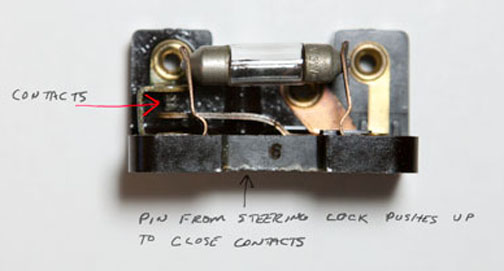
Figure 6. Ignition switch (76) contacts and tubular bulb (81)
Update: February 11, 2016: The current M-B part number for the bulb is 072601-012140. They have to be ordered, but any dealer can get them. They are stocked in the U.S.

Figure 7. Ignition switch (76)

Figure 8. Ignition switch (76)
| Ignition Switch Terminals | |
| Terminal | Purpose |
| 61 | Sends 12 volts to voltage regulator to energize charging system |
| 30 | Battery voltage (hot all the time, in this case from the headlight switch) |
| 15 | Ignition (hot when the key is on, from here to ignition system and to starter button) |
Table 1. Ignition switch terminals
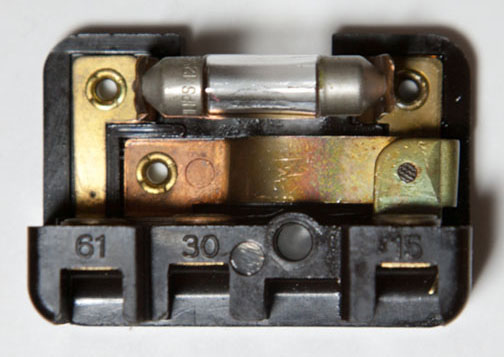
Figure 9. Ignition switch terminals 61, 30, 15 and
tubular bulb (M-B part number 072601-012140)
| Revision C Accessing the Ignition Switch on a Type 220S Sedan |
The following excerpt is from the International Ponton Owners Group (IPOG) forum on May 5, 2021.—Ed.  Figure 10. Type 220S (RHD) dash wood removal to gain access to ignition switch. Hi Dilan,  Figure 11. Example of Type 220S sedan (RHD) dash removed and mounting screws. You do not need to remove the wood trim to get the switch out! Work through the radio and instrument cluster openings. |
Created: June 2, 2014 / Jeff Miller
Revision C / May 5,
2021
© www.mbzponton.org